I'm having a problem embedding video in forum posts, specifically YouTube though I expect we can use the youtube tag to embed from any other sites. Only if it worked

This is really bugging me because I am (well others call me it) a computer geek, though I stay well away from those Microshite thing's so don't even go there people, I am a Mac man only! NO not Pacman, a Mac man

On a serious note, I have been onto youtube and tried using the <iframe> embed code they supply and placed it between the youtube tags here on the forum. I tried using the old <object> embed code, I've tried using the straight url from youtube, I've tried the http link youtube has directly under the Like, add to, share buttons. It's driving me crazy

It would be far simpler to write straight forward html/xhtml. The point of php and the tags that forums supply is (theoretically) to make things more simple for users who are not computer literate. ie not hard coders and to input data/material directly into the forum databases. Why does it not work, banging my head against the wall now

Sorry having a bit of a moan there,

Don't like it when computers beat me, but I shall take it as a challenge and I will win in the end! But in the meantime, while I try alternatives if there is anyone out there who can help me out it would be much appreciated. php is not a language I am too familiar with or understand , it's something I should learn one day.
help please, thanks. Maybe I should have a

now or coffee in my case.
While I'm here Admin can we have a smiley for coffee added to the list?
Cheers
(:-})
<edit> how about this one here 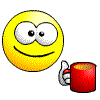 goes well with the beer. Maybe whack an alpha channel on it and save it as an png24 so there is no background or change the background colour to the same as the forum post background colour and save as an animate gif</edit>
goes well with the beer. Maybe whack an alpha channel on it and save it as an png24 so there is no background or change the background colour to the same as the forum post background colour and save as an animate gif</edit>
